Facebook Facial Recognition
Facebook’s facial recognition feature, which will identify and tag people in your photos, is due to roll out in the next couple of weeks. Although facial recognition is reportedly turned on by default, Facebook does offer a way to opt out of it.
Check under Account > Privacy settings > Sharing on Facebook > Custom > Customize settings > Things others share > Suggest photos of me to friends > Edit Settings, and toggle that to “Disabled.”
As you can see by the simple 9-step process to change a setting that’s not at all buried in the obscure recesses of Facebook’s privacy settings, Facebook really wants to make it easy to turn facial recognition off.
Google developed this technology before Facebook did, but rejected it because they felt it crossed a privacy line. When a company that’s been likened to SkyNet thinks something is playing too loose with privacy, you know it’s going to be controversial.
Countdown until someone starts a Facebook group to protest this (instead of just quitting Facebook) begins n–
Whoops, already happened.












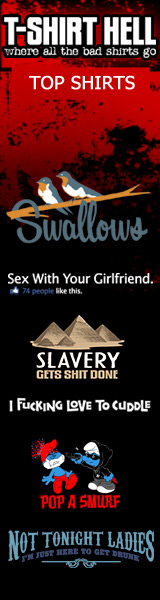
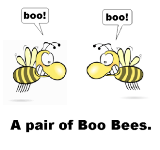


0 comments:
Post a Comment